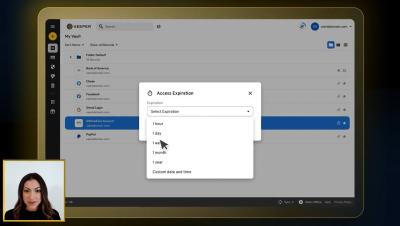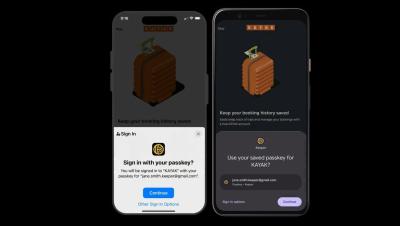How To Protect Your Organization From Targeted Attacks
A targeted attack is a complex cyber attack tailored to specific organizations or employees. The best way to protect your organization from targeted attacks is to reduce its attack surface, invest in a Privileged Access Management (PAM) solution, create an incident response plan and educate employees on cybersecurity best practices. Continue reading to learn what makes targeted attacks dangerous and how your organization can protect against them.