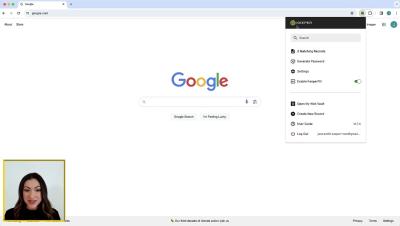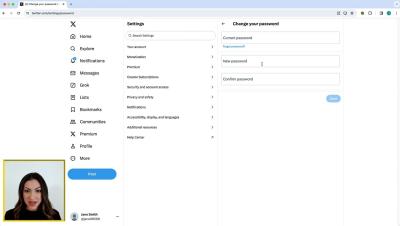How to Install Keeper Commander CLI
Keeper Commander is a command-line and SDK interface to Keeper® Password Manager. Commander can be used to access and control your Keeper vault, perform administrative functions (such as end-user onboarding and data import/export), run reports and create custom automations. Keeper Commander is an open source project with contributions from Keeper's engineering team and partners. Keeper recommends installing Commander using the binary installation. On the Commander Github page, the current commander build is always available via the releases link.