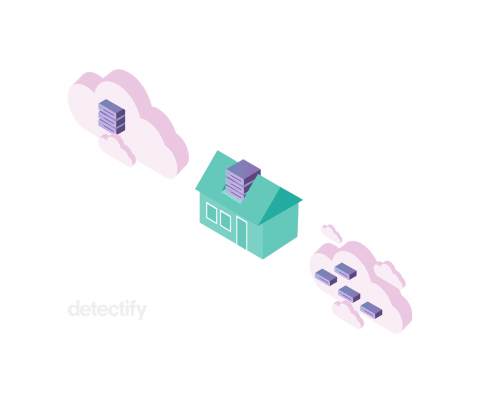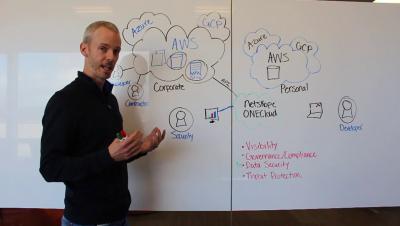Best Practices with AWS GuardDuty for Security and Compliance
Cloud networks are popular targets for cybercriminals and organizations will inevitably face them. If you’ve ever administered a network of any type, you know that DDoS (distributed denial of service) attack attempts are really frequent, and there’s loads of malware out there too.