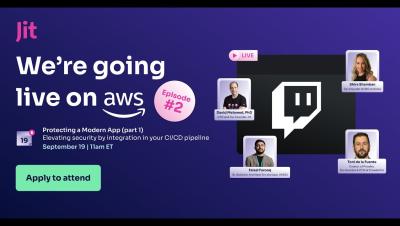Jit is live on AWS! Sneak peek Episode 2 - 19-09-2023
Our CTO, David Melamed, was a rockstar on session two of Jit live with AWS, which streamed on the AWS Twitch channel. David discussed ‘Protecting a Modern App - elevating security by integration in your CI/CD pipeline'. Here is a short recap from the one-hour session highlighting some of the key insights and takeaways from the talk.