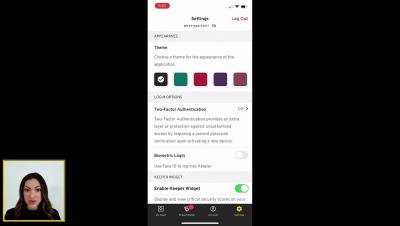A Complete Guide to NIST Compliance 2024
The NIST cybersecurity framework is a set of guidelines and best practices to help organizations improve their security posture. The recommendations and standards allow the organization to be better equipped to identify and detect cyberattacks and provide guidelines for responding, mitigating, and recovering from cyberattacks. In this guide, we discuss everything from the core functions of the NIST framework to how Appknox can help you automate NIST compliance management. So, let’s dive right in.