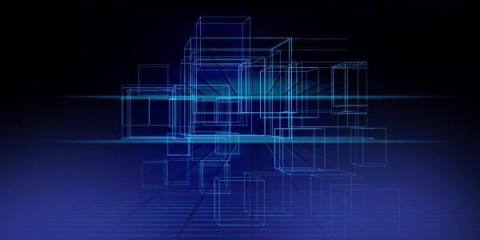Securing Your Network: RPC Endpoint Mapper Authentication and Hardening
This policy setting determines if RPC clients authenticate with the Endpoint Mapper Service when their call includes authentication data. The Endpoint Mapper Service on Windows NT4 (all service packs) is unable to process authentication data provided in this manner. Disabling this policy means RPC clients won’t authenticate with the Endpoint Mapper Service, but they can still communicate with it on Windows NT4 Server. The recommended state for this setting is: Enabled.